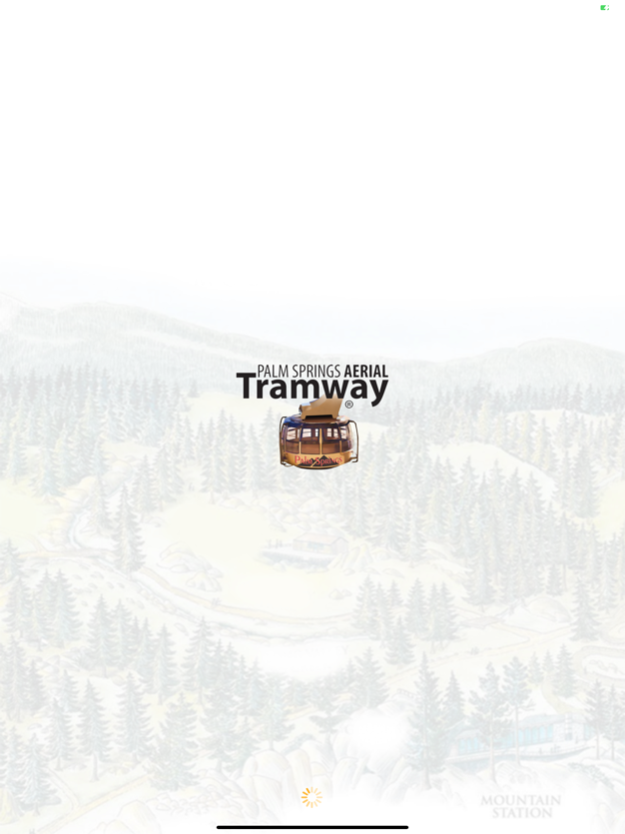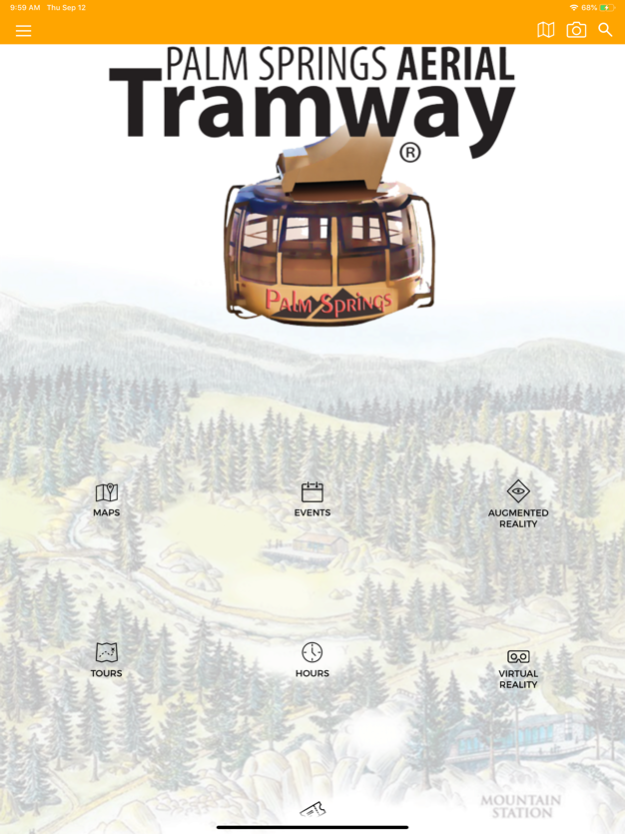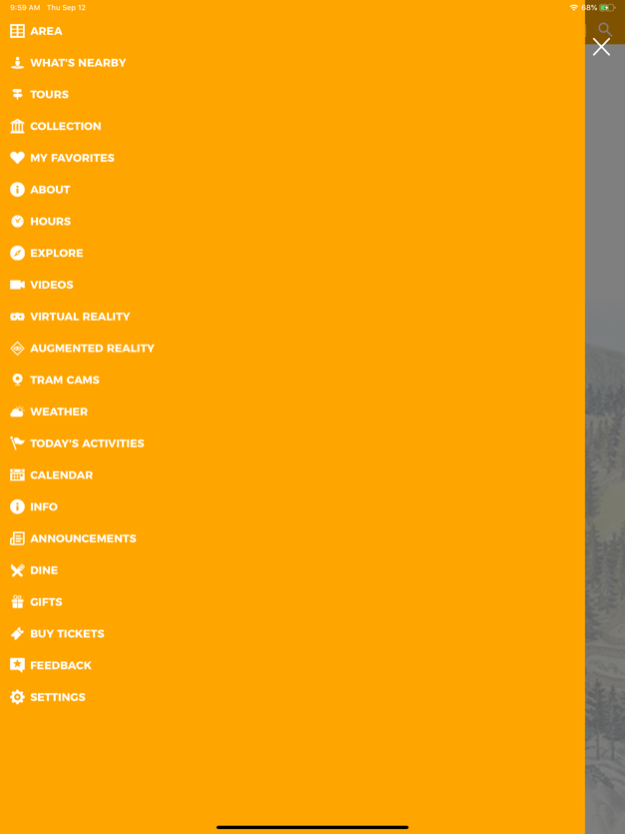Palm Springs Aerial Tram 4.8.6
Free Version
Publisher Description
While you’re taking in the breathtaking views, prepare to be amazed by the augmented reality, fascinating stories, and fun, interactive content on the Palm Springs Aerial Tramway App! Enhance your experience on the legendary lift while you wait in line, explore the stations, and ride the tram itself. This location-based app features beacon-enabled technology that interacts with smartphones to show location-specific content as visitors move around the Mountain and Valley Stations. Through exclusive audio stops, learn about the storied history of the tram, the inner workings of the machinery, and the surrounding ecology and wildlife: there’s fun and educational content for everyone. The app features everything you’ll need to prepare for your visit, including weather conditions for the Mountain Station, Tram Cams showing a live video feed of the station takeoffs, and even fun photo filters to show off on social media. Also check out the augmented reality features, make a dinner reservation, or see what hikes and nature walks there are in the area. Get all the information you need and more, with FAQs, tickets, and current tram events.
Dec 6, 2023
Version 4.8.6
Updates to the audio player
About Palm Springs Aerial Tram
Palm Springs Aerial Tram is a free app for iOS published in the Recreation list of apps, part of Home & Hobby.
The company that develops Palm Springs Aerial Tram is Mount San Jacinto Win Park Authority. The latest version released by its developer is 4.8.6.
To install Palm Springs Aerial Tram on your iOS device, just click the green Continue To App button above to start the installation process. The app is listed on our website since 2023-12-06 and was downloaded 1 times. We have already checked if the download link is safe, however for your own protection we recommend that you scan the downloaded app with your antivirus. Your antivirus may detect the Palm Springs Aerial Tram as malware if the download link is broken.
How to install Palm Springs Aerial Tram on your iOS device:
- Click on the Continue To App button on our website. This will redirect you to the App Store.
- Once the Palm Springs Aerial Tram is shown in the iTunes listing of your iOS device, you can start its download and installation. Tap on the GET button to the right of the app to start downloading it.
- If you are not logged-in the iOS appstore app, you'll be prompted for your your Apple ID and/or password.
- After Palm Springs Aerial Tram is downloaded, you'll see an INSTALL button to the right. Tap on it to start the actual installation of the iOS app.
- Once installation is finished you can tap on the OPEN button to start it. Its icon will also be added to your device home screen.